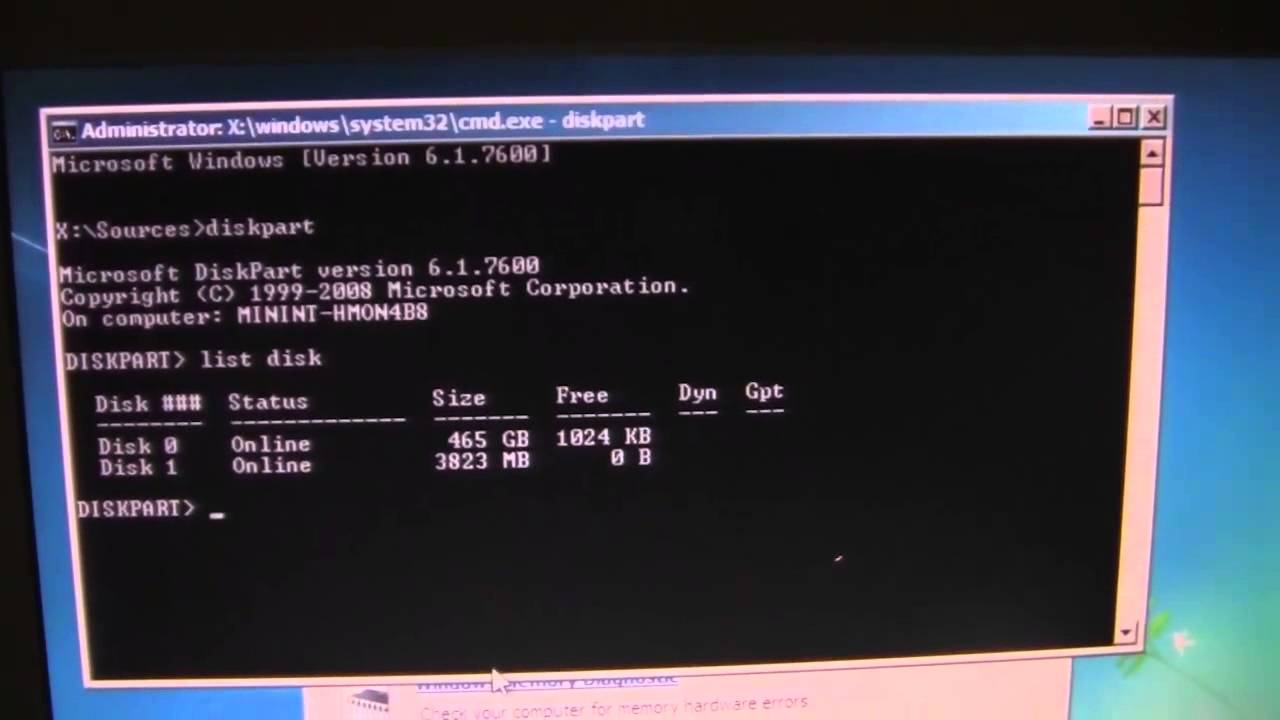The printer will “count” the amount of ink flows to waste pad every time you perform head cleaning or turning on the printer. Once the counter reach the maximum value limit, the printer stop to print anymore.
Depends on the printer model, some printers button will blink alternately (red and green). Modern printer display the error message in the lcd panel showing that some parts of your printer has reach its life span. Why it’s happen? It’s to protect you from the problem such as ink overflow of Epson Printer ink pads.
Based on my experience, the sponge has not saturated yet. I think the manufacturer doesn’t want to take risk to give you a disaster, so they prevent the printer to print anymore earlier than it should. Again for your own good.
What you can do now?
You only have 2 options here. First, buy a new epson printer and to fix it.
If you buy a new printer, please consider not to buy the “entry level” printer such as Epson Stylus printer unless you seldom print or feel suit your need. Based on my experience, the printer mentioned above has a limited area for waste pad due to the printer size and of course the printer value.
If you want to fix it, quick solution is to reset the protection counter. Some printers have this feature built in such as Epson Stylus Photo R310 (the old model one) What you need to do is to press some combination of the available buttons and the printer will reset the protection counter by itself. Maybe Epson Stylus Photo t60, epson t10, epson workforce, etc also have this, but they just keep it secret.
If your printer is still under warranty, bring it to the service centre. They will change the sponge and reset the protection counter for you for free as long as you are using thier original ink system.
You can try to reset it by using the software, SSC Service Utility for Epson Stylus Printer.
Click here to download the utiltiy link 1.
Both of the two Epson utility for Epson Printer can Help you get rid the problem, “printer near end of service life” or “printer end of service life” error
Read their disclaimer, some printers may not working at all.
There are some risks if you use this software to reset the protection counter
The sponge is supposed to be changed because it will not absorb the ink anymore.
Use this software may void the printer warranty
Please remember that you should change/clean your waste pad before you reset the protection counter. It prevents you a disaster.