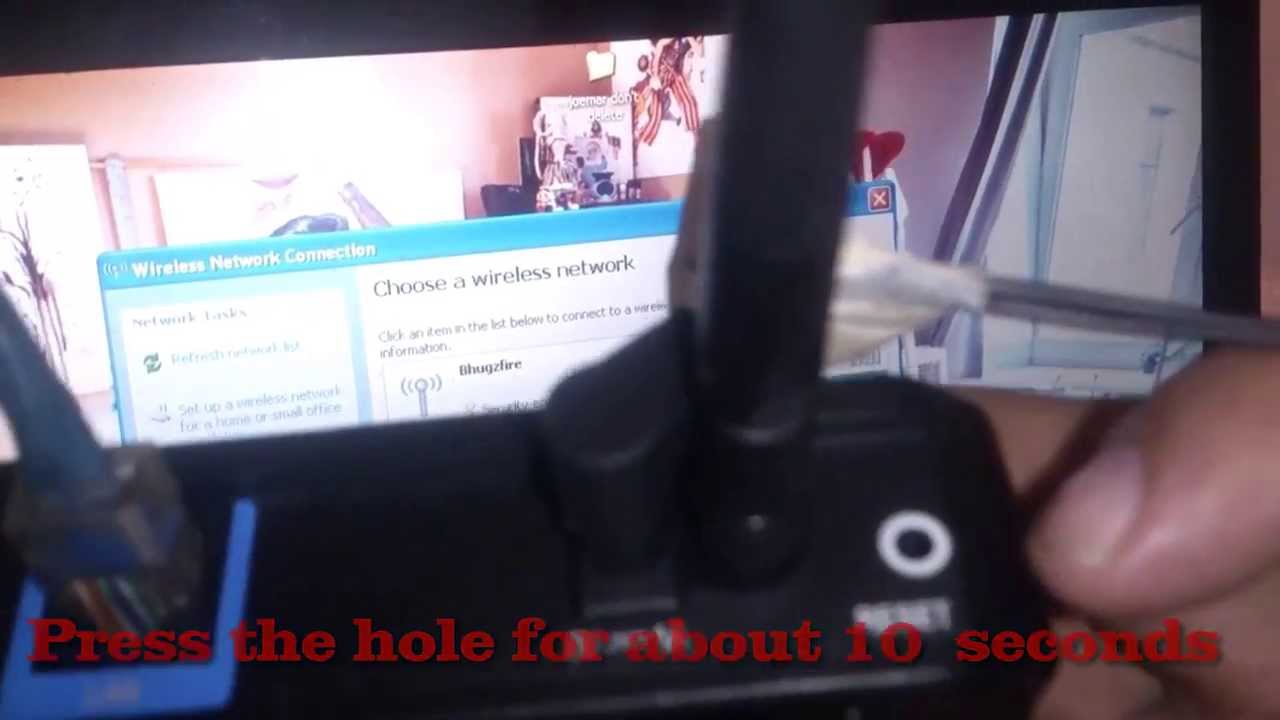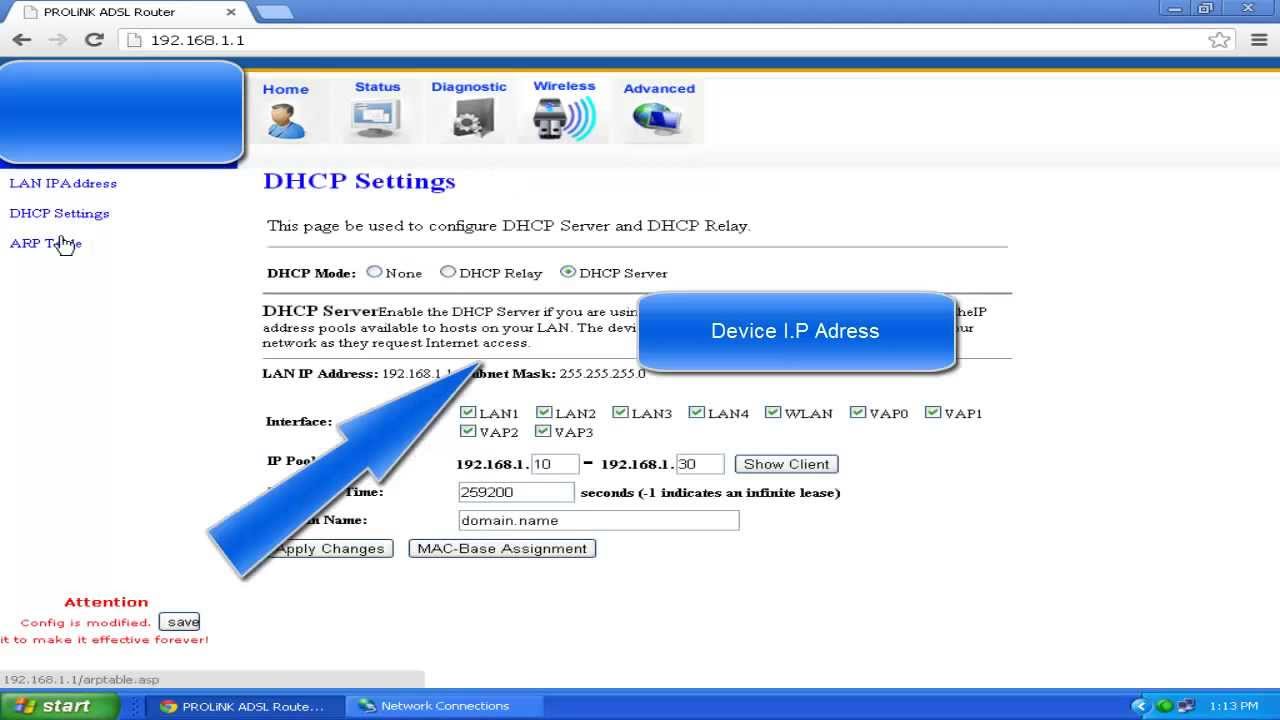After buying the Cloud Router D-link Dir-600L . The next thing you should do is unboxing, then start the setup.
Plug the LAN cable on your modem and configure it to your existing network so that you will be able to connect to the Web through Wifi or LAN.
In this configuration I have Dynamic IP settings since the PPPoE is already setup to my Modem Device.
Connecting the Router to Modem Setup Video
Full Device Configuration of D-link DIR-600L Cloud Router
Connecting the Wifi Through Auto Configuration