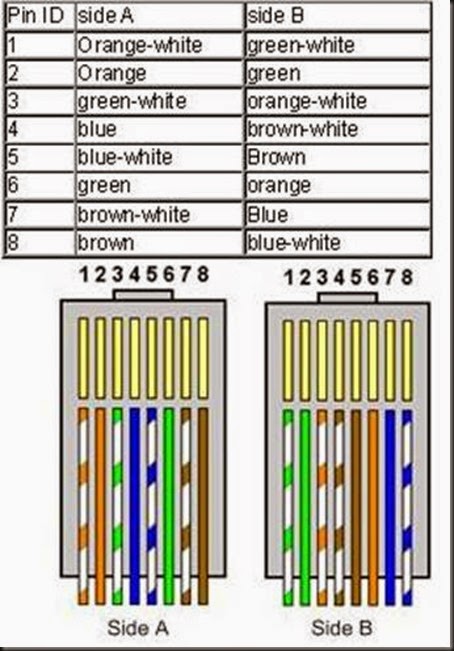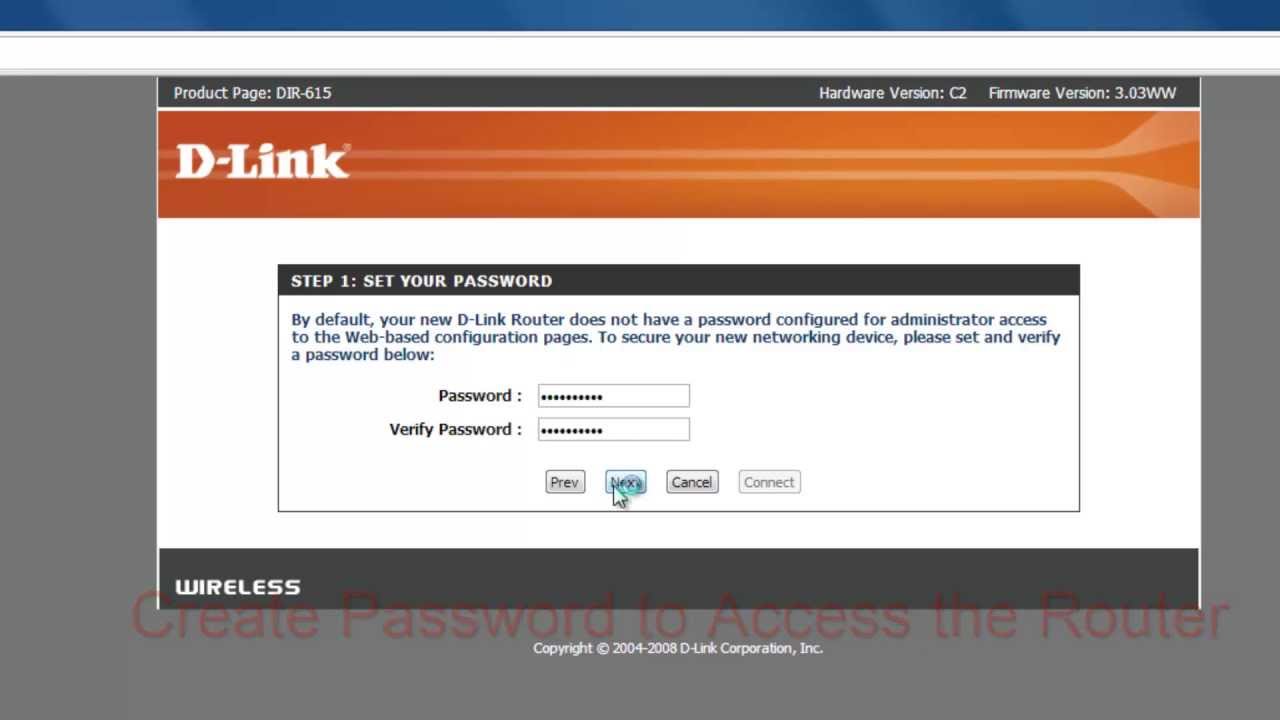To connect two computer and able to play games and transfer files, you will be needed additional devices such as router or switches. But if you don’t want to buy additional such devices and all you need just two connect the two computer. All you need to do is check both computer if it has onboard LAN Ports or Network Interface Card (LAN Card) .
If available, you can now create a crossover cable with a following tools.
- Either Cat5, Cat5e or Cat6 UTP Cable
- RJ45
- Crimping Tools
If you’re having trouble creating this kind of cable you can go to your local electronics store. I’m sure they this kind of wire is available.
Wiring Diagram of Straight Through and Crossover UTP CablingAfter creating the x-over cable, connect each end to tthe LAN ports of each computer and proceed to the configuration of I.P address.
The Files
Once the proper configuration of local IP address is setup, you must manually provide a sharing properties of what kind of security of folder you want to but not necessarily because it’s just two computer.
The Games
For those who want to play network game, just look-up the game menu network settings and provide proper information. If a firewall pops up , and ask you to block or allow access, just select allow access to network. You can also turn off the firewall in Windows Control Panel.