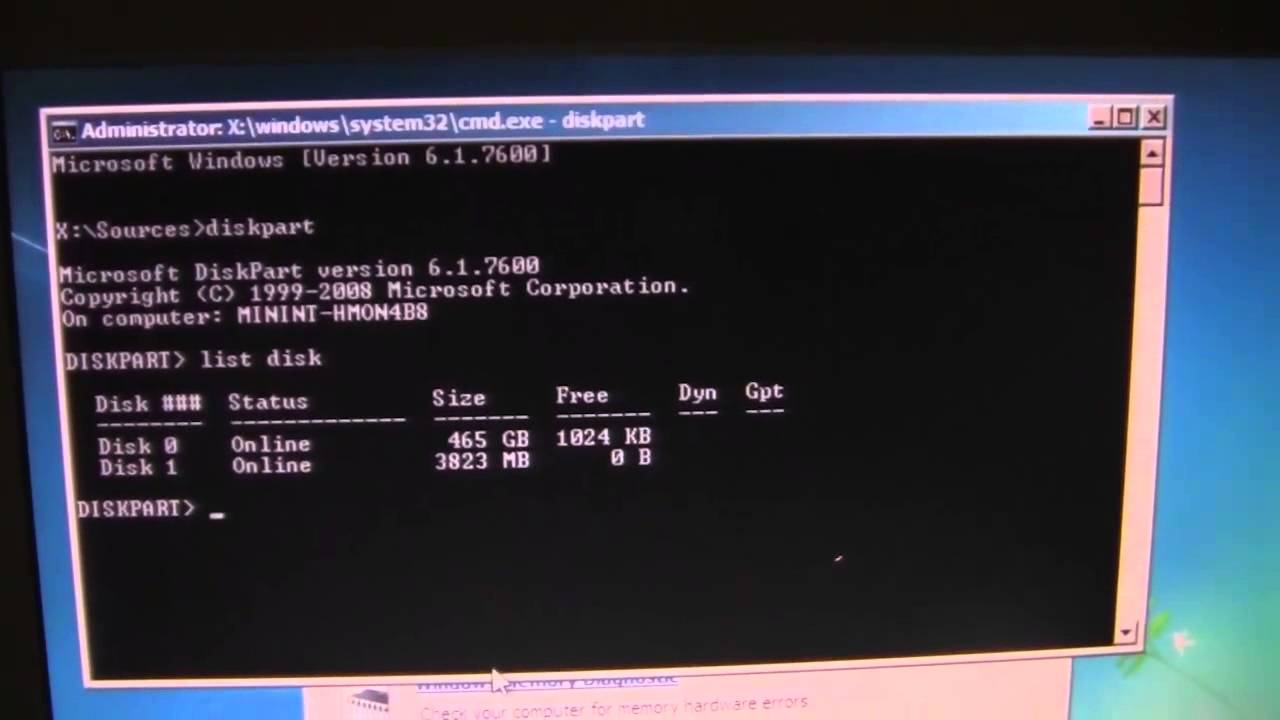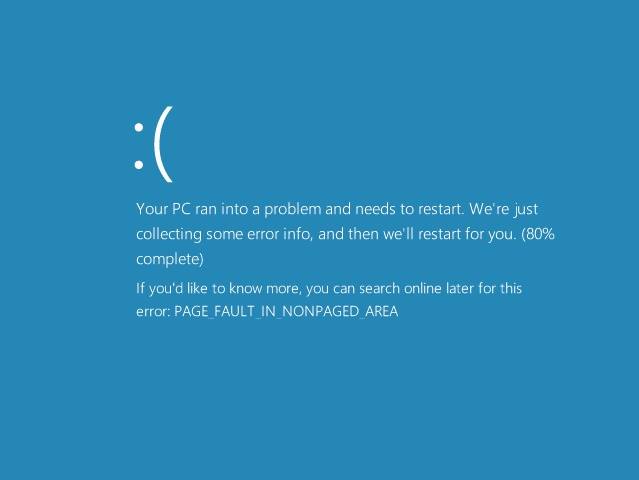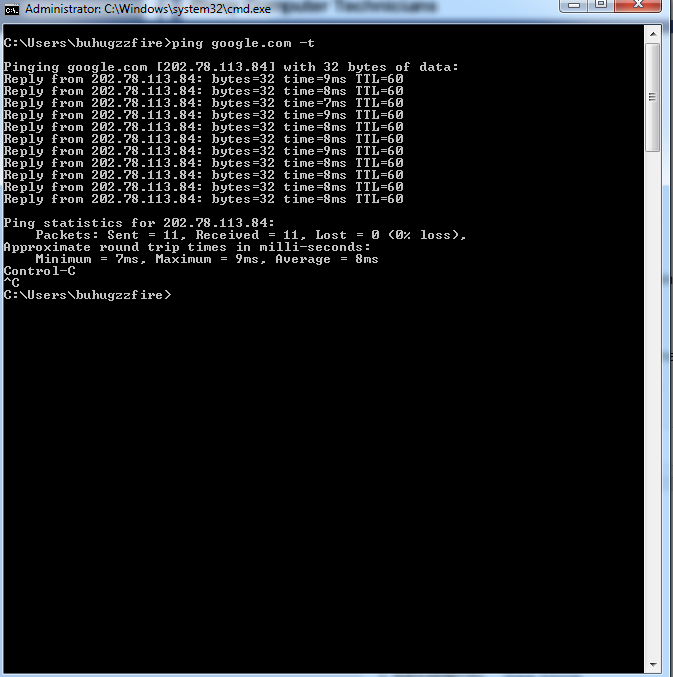Most of the time the hang problem at “Windows 7 logo during startup” of desktop, laptop and netbook computer is a system files issue.
Some Windows operating system files might damage or it might be the hard disk drive has a problem. It is also an indication of drivers conflict or defective graphics card.
To isolate the problem see if you can go to safe mode. At safe mode perform a disk check to fix if there is a file and system errors.
When the Windows disk check detect an errors such as a hard disk bad sector or damage system files , it will automatically fix and replace those with a good one.

Usually just check the Drive C: where the Windows Operating system reside.
If the computer ask you to restart, restart it and let them scan the disk. After scanning the hard disk drive, the computer will automatically restart and goes back to windows. If it starts in normal mode without error your computer system is okay okay.
But if not, go back to safe mode, go to command prompt and type the word sfc /scannow in command prompt. If it detects error of Windows files system, it automatically replace with a good one. When scanning is done restart the computer and see if it fix the problem.
If the problem still exist, go back again to to safe mode and uninstall the video card driver . See if works, if not go back again to safe mode and uninstall the chipset driver. If its still now work perform some possible solution below.
Take note this procedure needs the DVD installer of Windows Operating System. You can also used a bootable windows usb but you must change the the boot order of your devices in CMOS Settings.
If all above steps failed, this might be one of the fixes;
- 1st Windows 7 Startup repair – This startup repair took about 15 minutes or more depending of the windows problem.
- 2nd – Fixboot repair – A command prompt repair that fixes boot related problem. Most of the time this is one of the most common solution of Windows 7, Windows XP and Windows 8 boot related problem.