There are three common problem in printing using the Epson Four (4) , six (6) , eight (8) colors inkjet printer.
The most common is printing, but no color output in the paper.
Second, the print output is not the same as what you want to be .
The last one is when printing documents, the text is something blurred or double print.
The following solution applies only to all Epson Inkjet printer.

No output printout problem
All you have to do is check if there is any ink left in the bottles (when using Continuous ink system).
Most of the time, the no output printout indicate that there’s a problem in the printer parts.
It’s either the printer board or printer head has a problem, the solution is check which one has a trouble and replace it.
For the undesired print output such as specific color is missing
Be sure all the nozzle patterns is correct. You may check the nozzle pattern by going to:
- Start Menu
- Select Devices and Printers
- Right Click the Epson Printer model that you have
- Click Printing Preferences
- Click Maintenance tab
- Click Nozzle Check
- Click Print
After nozzle printing, check the output print and compare it to the ones display in the screen. If some of the colors doesn’t work or print nothing.
Just perform a head cleaning, but don’t abuse it. Perform it at once and wait for a while and then run again the nozzle check pattern test.
After doing head cleaning and the output is the same, you may proceed next step.
You may also check the ink system (for printers converter to CIS)
For Blurred or Double printing Printout Problem
the solution of the problem is check first the obstacles, such as if there is a paper leftover inside the printer way.
It happens if the paper jam at the middle of printing. For the Epson printer converted to continuous ink system. Just check first if the hose are in proper position. It also happen when using a low quality ink but its rare.
You can also fixed the blurred and desired printout by doing this:
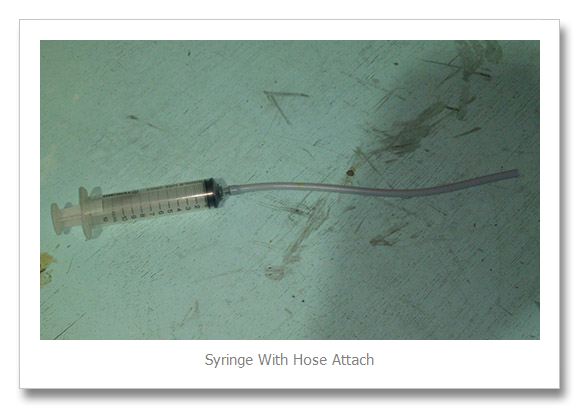
All you need are 10 ml syringe, hose and a printer cleaning solution. Don’t use detergent, it might damage the printer head.
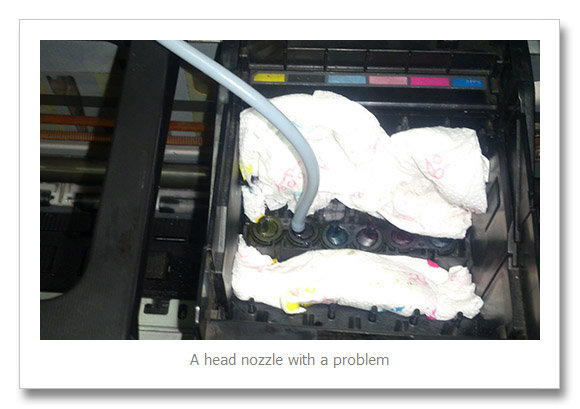
In this picture, I put a tissue where the ink cartridge pins is located. If there’s some mistake pumping in and out, I’m sure there is no other delicate components to be affected.

When having trouble pumping in and out, it might be the nozzle is block. Leave the syringe soaked with printer head cleaning solution for a day. Then repeat the procedure above later.
But before doing this repair, check first this guide to clean your ink system

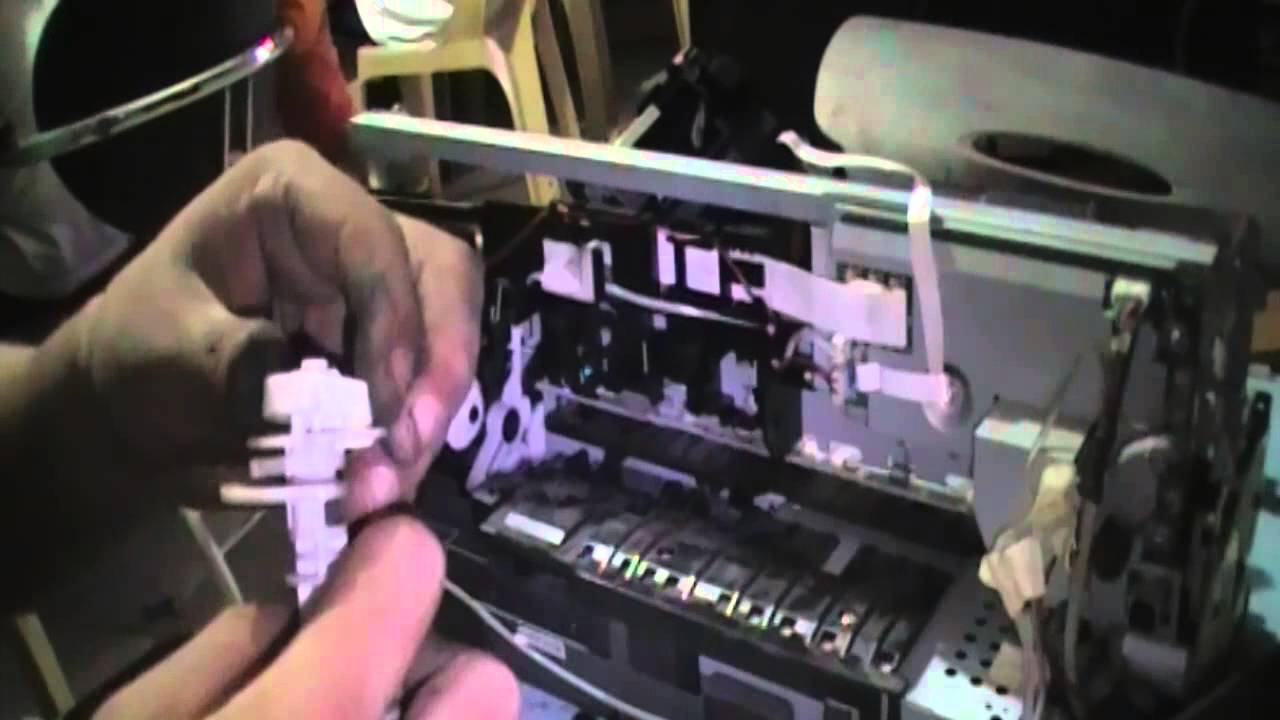


Comments are closed.